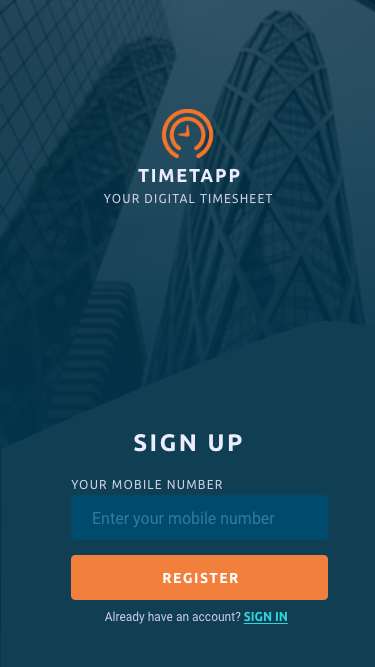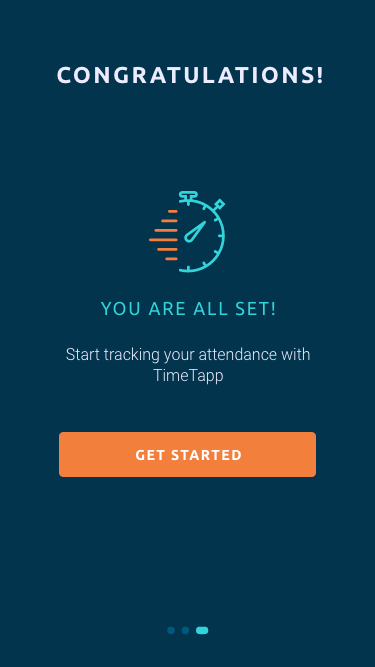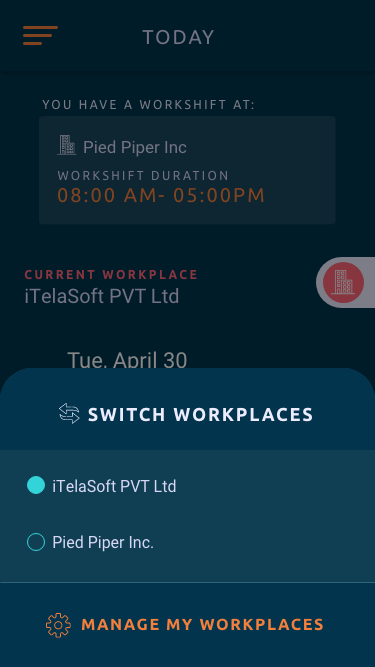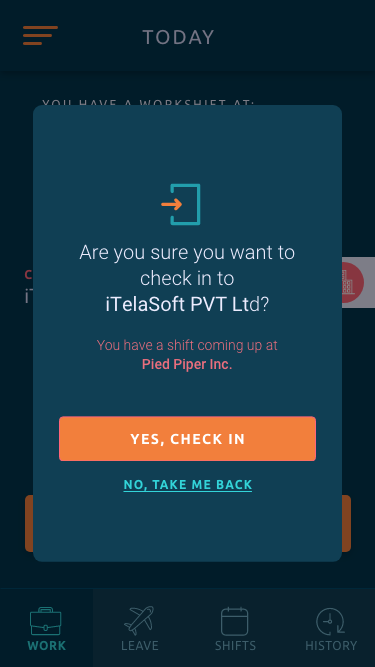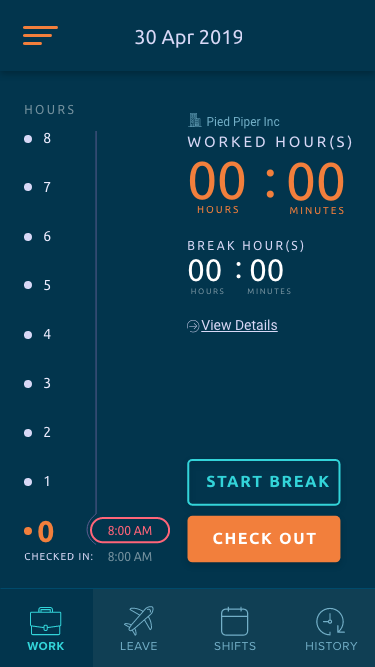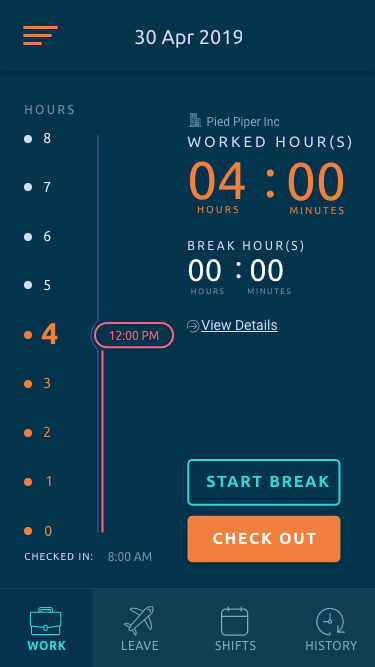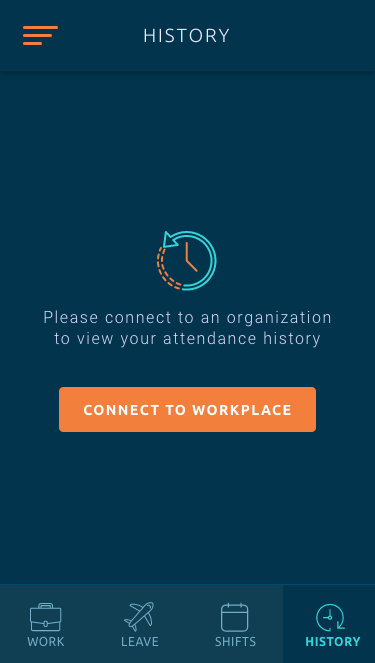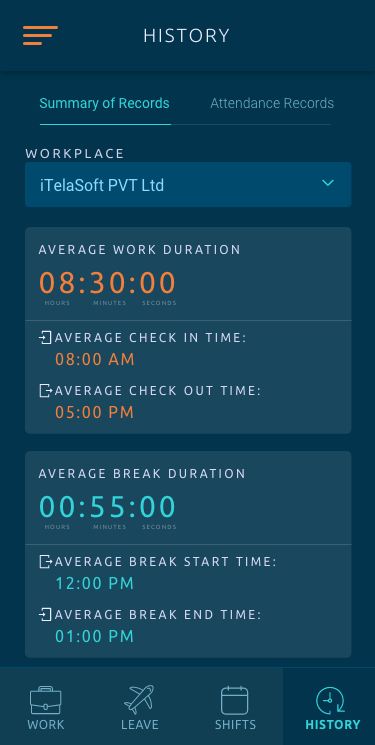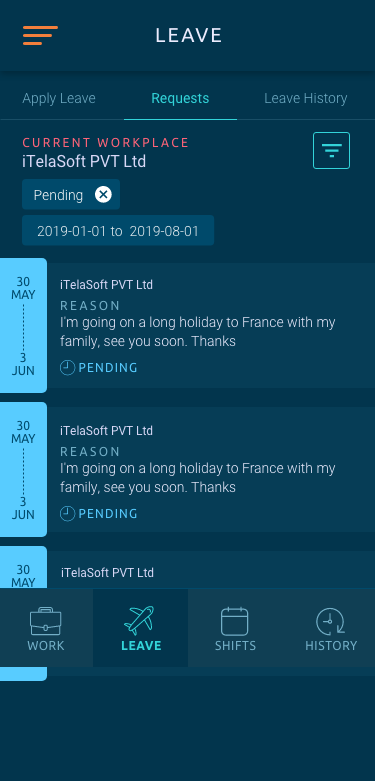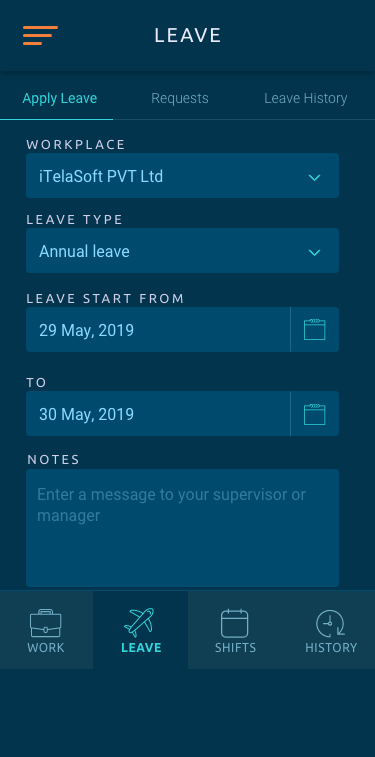Overview
Designing for Time: Crafting a Seamless Attendance Management Experience with TimeTapp
TimeTapp is an employee attendance management system designed to streamline and simplify the tracking of employee work hours. The project involved developing both web and mobile applications to ensure that attendance management could be handled efficiently across different platforms. The goal was to create a user-friendly and intuitive system that caters to the needs of both employees and administrators, enabling seamless attendance tracking, reporting, and management. This case study details the design and development process, challenges faced, and the solutions implemented to deliver a robust and effective attendance management system.
My Role
TimeTapp was a relatively short-term project where I took ownership of the UI design. The requirements and UX research were managed by stakeholders in Australia. Throughout the project, I worked closely with a UI engineer, a mobile app developer, a tech lead, and a project manager to ensure that the design aligned seamlessly with the technical implementation and project goals.
The Challenge
Organizations struggle with inefficient attendance tracking systems that lack simplicity and usability across web and mobile platforms. This leads to inaccurate reporting and complicates administrative processes.
Sign-up, E-mail verification & Onboarding
The sign-up and email verification process in the TimeTapp attendance management system is designed to be straightforward and user-friendly. New users begin by entering their basic information to create an account, followed by a prompt to verify their email address. This verification step ensures the security and validity of the account. Once verified, users are guided through an onboarding process that introduces the key features of the system, such as clocking in and out, managing work hours, and accessing attendance reports. The onboarding experience is tailored to ensure that users quickly understand how to navigate the system, enabling them to manage their attendance efficiently from the outset.
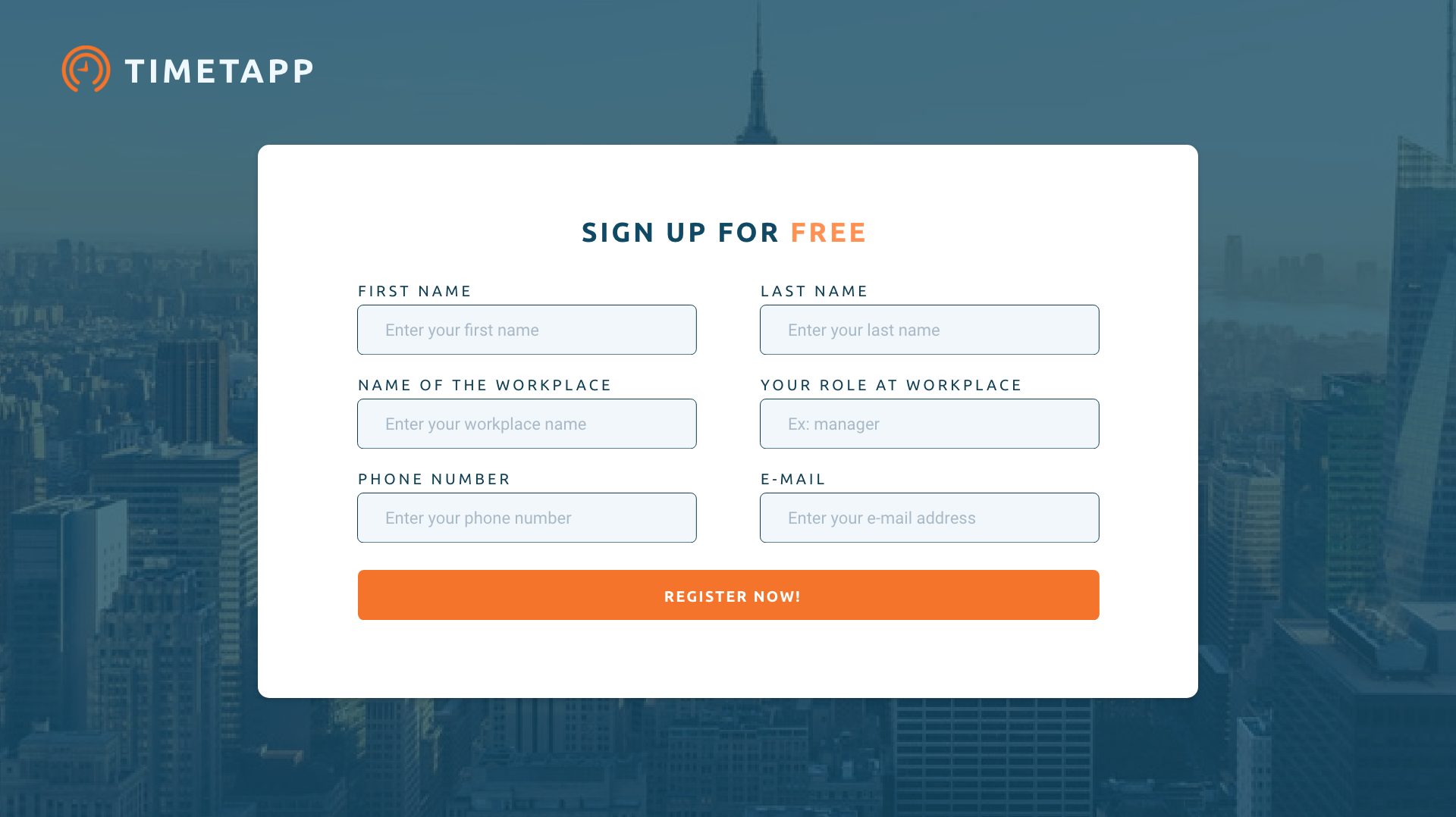

Onboarding: Setting up a workplace
Onboarding: Setting up a workgroup
Onboarding: Setting up a work shift
Onboarding: Setting up the worksite
Download the app
App download link sent!
Employee Management
In the TimeTapp system, managers have a comprehensive overview of all employees, displayed in a clear and organized list format. By selecting an individual employee from the list, managers can access detailed records that include attendance history, leave balances, work groups, and shift schedules. This detailed view allows managers to monitor each employee's status and performance at a glance. Additionally, managers have the ability to edit these details directly within the system, giving them the flexibility to make adjustments to shifts, update leave records, or reassign work groups as needed. This functionality ensures that managers can efficiently manage their teams and keep employee records accurate and up-to-date.
List of employees
Add & Invite new employee
Employee details: Attendance summary
Employee details: Attendance records
Edit employee details
Graphical view of attendance record
Employee Details: Leave Requests
Employee Details: Leave History
Employee Details: Workgroup
Employee Details: Work shifts
Worksite Management
Managers in the TimeTapp system also have the ability to manage the worksites of their company. They can easily add, remove, or edit worksite information, ensuring that all locations are accurately represented in the system. These geographical details are crucial for enabling the system's geolocation tracking features, which allow for precise monitoring of employee attendance and movement across different sites. By maintaining up-to-date worksite information, managers can ensure that the geolocation tracking is both accurate and effective, enhancing overall workforce management and accountability.
Add new worksite
Edit worksite
Workshift Management
In addition to managing worksites, managers in the TimeTapp system have full control over work shifts. If the company operates with multiple shifts, managers can easily add, edit, and remove shifts as needed. The system also provides a calendar view, allowing managers to visualize these shifts over time. This visual representation makes it easier to plan and organize work schedules, ensuring that shifts are properly assigned and that there are no overlaps or gaps. By managing shifts directly within the system, managers can efficiently coordinate their workforce and optimize productivity.
View work shift details
Edit Workshift
Calendar view of work shifts
Workgroups & Leave
Managers in the TimeTapp system have the ability to view leaves and work groups from a global perspective. This global view provides a comprehensive snapshot of all employees' leave statuses and their assigned work groups, offering a holistic understanding of workforce availability and team structures. With this feature, managers can quickly assess overall team coverage, identify potential scheduling conflicts, and make informed decisions about resource allocation and team management. This level of visibility is essential for maintaining smooth operations and ensuring that all work groups are adequately staffed.
Leave requests - All employees
Leave History - All employees
Workgroups
Workgroup Details
TimeTapp Mobile App